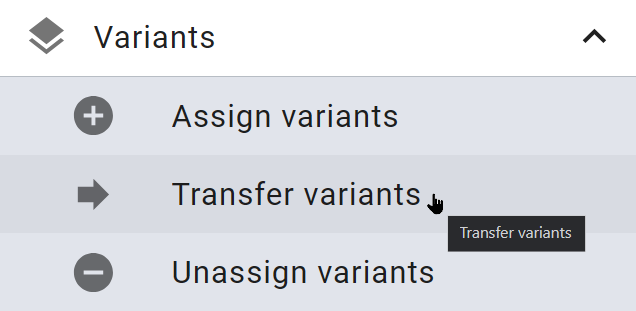Transferring a Variant
-
Open the detailed view of the master asset.
-
Go to the Variants tab.
-
Next to the variant that you want to transfer, choose
 .
.The asset search is loaded.
-
Search for the asset that you want to select as the leading asset for the variant.
-
Select the new master asset by clicking the (+) sign in the search result.
A confirmation message is displayed.
-
Close the detailed view.
The asset is now a variant of the second master asset.
-
Open the detailed view of the master asset.
-
Go to the Variants tab.
-
Click
 above the list of variants.
above the list of variants.The asset search is loaded.
-
Search for the asset that you want to select as the leading asset for the variants.
-
Select the new master asset by clicking the Plus sign in the search result.
A confirmation message is displayed.
-
Close the detailed view.
The assets are now variants of the second master asset.
Alternatively, you can transfer all variants from a search result without opening the detailed view and without visual inspection. Click > ⋮ > > Transfer variants